Depositing funds—also known as adding balance to your Tapwin wallet—is a mandatory step for participating in any betting platform, including Tapwin. The process takes just a few simple steps and less than three minutes for your balance to update. New members can follow the guide below to complete it easily on their own.
Requirements Before Making a Tapwin Deposit
To use the deposit function, the first requirement is to have a registered Tapwin account. If you haven’t created one yet, please visit the “Register” section before proceeding. Below are the necessary conditions to ensure a successful deposit:
- You must log in using the exact username and password you registered with.
- Verify your mobile number by clicking the confirmation link sent via SMS.
- Link your personal bank account to the platform. The bank must be on our list of approved partners.
- Make sure your bank account has sufficient balance for the transaction to process.
Step-by-Step Deposit Methods Available at Tapwin
Tapwin offers two convenient methods to fund your account. Both are user-friendly, with each having its unique benefits. Regardless of the option you choose, the steps are quick and easy, even for first-time users.
Option 1: Scan Tapwin GCash QR Code
Compared to traditional online transfers, scanning a QR code via GCash is faster and more secure. Follow these three steps:
- Step 1: Click “GCash QR” and check the minimum and maximum transaction limits.
- Step 2: Choose GCash, enter the amount you want to deposit, and press “Confirm.”
- Step 3: A QR code will be generated—open your mobile banking app, scan the code, and complete the transfer.
If the process is completed correctly, your deposit will reflect in your balance within minutes. In case of any errors, the system will immediately notify you to recheck and resolve the issue.
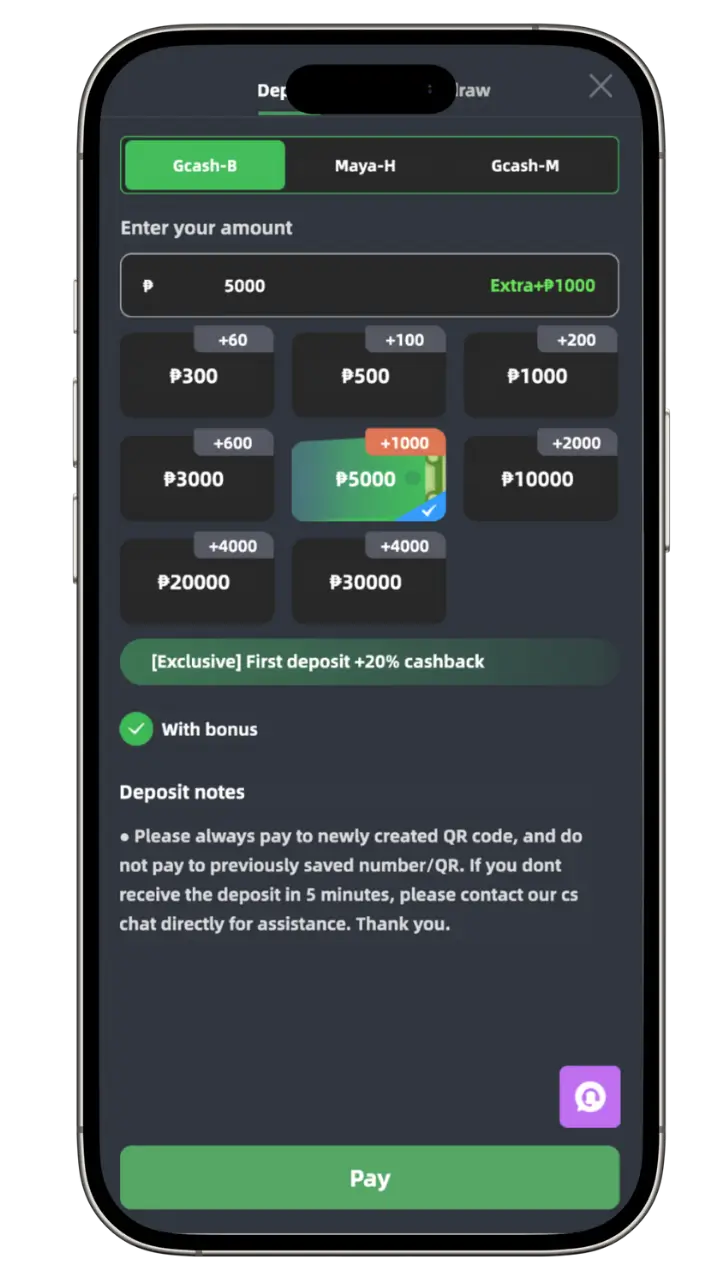
Option 2: Deposit via PayMaya E-Wallet
PayMaya is a widely used e-wallet across various online platforms and retail outlets. Thanks to its speed and convenience, it’s a favorite among Tapwin users.
- Step 1: From the “Deposit” menu, select “E-Wallet” then choose PayMaya.
- Step 2: Enter your desired deposit amount (within the allowed range) and click “Confirm.” The recipient details, including a QR code, name, phone number, and payment note, will appear.
- Step 3: Open your PayMaya app, either scan the QR code or manually input the details to complete the transaction.
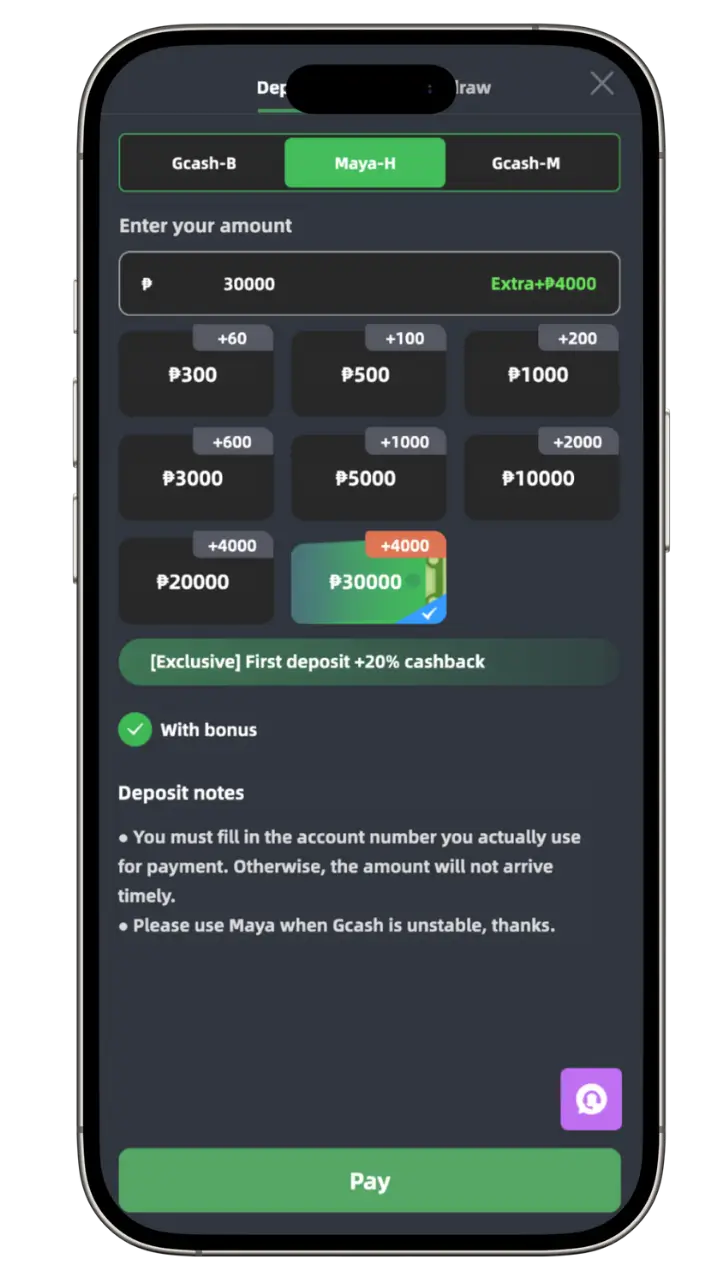
Welcome Bonuses for New Members
First-time depositors at Tapwin are eligible for exciting welcome promotions, including:
- 20% First Deposit Bonus – No cap on the bonus amount for your first deposit.
- 8% Daily Deposit Bonus – Enjoy bonus funds every day you deposit.
Final Thoughts
Depositing at Tapwin is fast, easy, and secure with multiple convenient methods. If you need further clarification or assistance, our Tapwin Customer Support team is ready to help you every step of the way.
Hello everyone, my name is Antonette Lyn Ladines. I am a seasoned expert with 8 years of experience in the online casino gaming industry. Currently, I serve as the CEO & Founder of the website www-tapwin.com.ph. This platform was created with the goal of sharing reliable information about the trusted Tapwin brand with players and has received strong support from the online casino gaming community.

